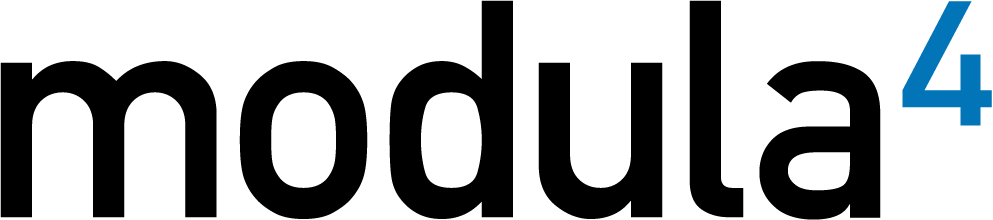Fast, Accurate & Complete Migration from Cumulus to NetX
Modula4’s Cumulus2NetX tool and process makes it as fast and easy as possible to migrate from Cumulus to NetX. Key tasks are automated, ensuring that your important files, data, data model, permissions and workflows are properly exported from Cumulus and seamlessly imported into NetX.
Despite what some vendors might tell you, moving to a new DAM is never as simple as exporting a .csv file from one system and importing it into another. Different field types, permissions structures, and workflows all add to the time and complexity of the migration process. The Cumulus2NetX tool automates key parts of the migration, saving time, ensuring accuracy, and removing risk.
The Cumulus2NetX tool lets you:
- Bring over custom fields and automatically build them within NetX to avoid a lot of tedious manual work.
- Maintain your existing metadata structure without the need to recreate it manually.
- Import the data model into NetX, not just the data.
- Clean up your data within the tool, so there’s no need to do the work on your production system or wait until after import to clean it up.
Advantages compared with manual migrations:
- Save time. Less manual work lets you replace Cumulus much more quickly.
- Avoid errors inherent when migrating manually.
- Provides consistent results every step and for every environment.
- Allows you to more quickly optimize NetX using your own assets and data.
Modula4’s Cumulus2NetX tool is used by Cumulus partners worldwide to migrate their clients to NetX. There’s no faster, simpler, or more reliable way to move from one DAM system to another.
I’m interested!
Let me know how to get started replacing Canto Cumulus with NetX.