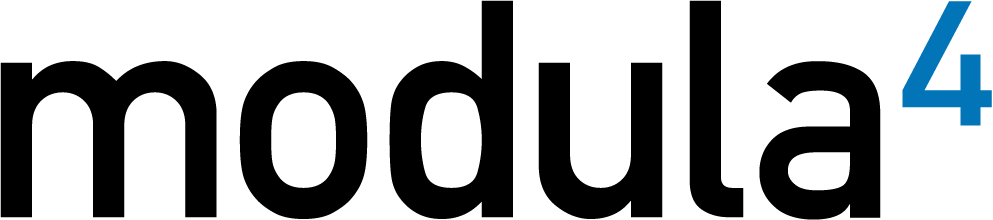Web Module 3.5 now brings read-write access to Canto Cumulus through a standard Web interface. Ingest assets, edit metadata and delete assets without using the Cumulus Native Client or Web Client. This allows you to offer the same interface to all your users whether they have read-write access or read only access.
Further improvements in Web Module 3.5 include powerful new sharing and collaboration tools. Users can now share their collections based on permissions or groups that are assigned in Cumulus. They can also create a persistent link to an editable collection, ensuring that the link will always lead to a collection of the most appropriate assets. For example, a persistent link can always lead to a collection of the “newest” assets.
The optional Web Module Productivity Pack lets user ingest assets, edit metadata and delete assets in bulk, making the process of working with assets through a browser even more efficient.
To learn more about Web Module 3.5 visit the Web Module product page.