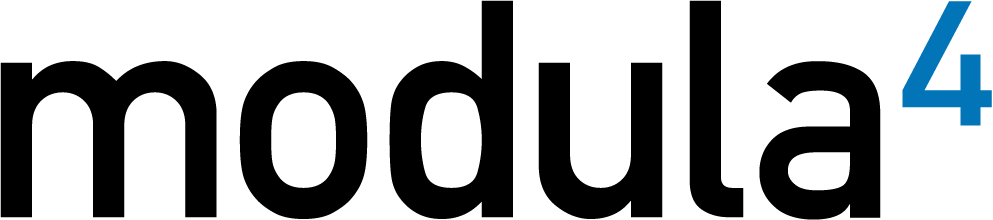Publishing to tablets like the iPad, Kindle Fire and Android devices is “The Next Wave” of publishing and communication for professional publishers, corporations, government agencies and universities.
The Next Wave Tour is a free seminar. In just one afternoon you can learn how WoodWing and Modula4 help publishers to ride this wave. This seminar is targeted to decision makers in the publishing industry, corporate communications, creatives and IT-specialists who are interested in high-level information on publishing to digital devices in a efficient and easy way.
During this half-day event we will update you about the latest in Digital Publishing. Publishers, corporations and other organizations around the world have been publishing to tablets since the launch of the iPad. The program includes the experiences of those who have been at the forefront of this revolution in publishing, talking about what worked, what didn’t and discussing their plans moving forward. On display will be the latest features of Adobe’s Digital Publishing Suite enhanced with WoodWing’s Creation Tools.
This seminar is targeted towards decision makers in the publishing industry and creatives and IT-specialists who are interested in high-level information on publishing to digital devices in a efficient and easy way.
Date: May 23, 2012
Time: 1:00 pm – 5:00 pm
Location: Renaissance Hollywood Hotel & Spa, Los Angeles, CA
(map)
You can register for this free event here.
Agenda*
12:30 – 13:00 Doors open
13:00 – 13:10 Introduction
Jon Hornstein, CEO Modula4 Inc.
13:10 – 13:30 The Next Wave in Digital Publishing
Shawn Duffy, Managing Director WoodWing USA
13:30 – 14:10 Demonstration WoodWing and Adobe DPS
Victor Cardoso Evangelist WoodWing Software
14:10 – 14:30 Coffee break
14:30 – 15:10 Customer Case
name tba
15:10 – 15:50 Digital Publishing
Mike Zahorik, Worldwide Partner Account Manager at Adobe Systems
15:50 – 16:10 Product presentation
Ramon Forster, CEO Picturepark
16:10 – 17:00 Networking
*Please note that the agenda is subject to change.