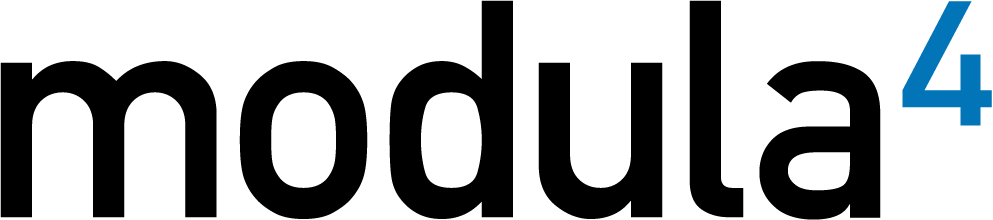Directions for Creating Cumulus Workflows
In this webinar, Modula4 goes behind the scenes to show you how to configure Cumulus to support custom workflows. The use of Permissions, Live Filtering, Triggers, the Scheduler and Metadata Templates are demonstrated.
Viewing Notes: For the best viewing experience, once the video starts playing switch to “full-screen” mode by clicking on the right-most icon in the player window.