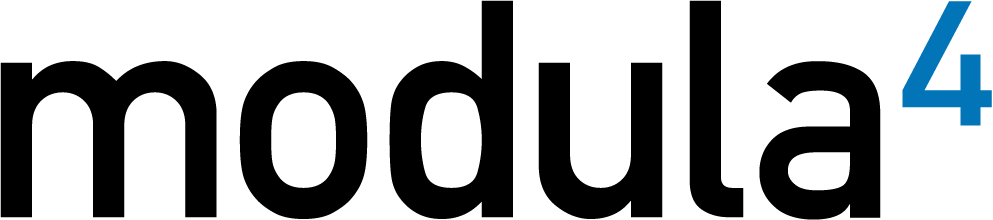WoodWing has released version 8.1 of its publishing system Enterprise, offering further optimizations to multi-channel workflows. Users of WoodWing Enterprise 8.1 and its editorial management application Content Station will benefit from enhanced usability and efficiency. Content Station and InDesign have also been integrated more tightly. In addition,the Content Station multi-channel text editor now features a visual mode that displays various forms of text formatting. Thanks to this, copywriters will get a realistic look at how their articles will appear on the Web or in the final print layout – even when InDesign Server is not being used.
Users will also appreciate a new panel in InDesign that shows all dossiers related to the current layout. As WoodWing dossiers correspond to the individual stories on the layout, this offers quick access to the assets that belong to these stories. Content Station can also now be used to conveniently place files onto an InDesign layout via drag-and-drop.
For Digital Publishing users, WoodWing has simplified the creation of animations through one of its Widgets. Using the new Widget snapshot feature, designers can select a frame on their page that contains an image or text and turn it into an animation. The frame can be animated based on various parameters, such as effects and duration. Additional Digital Publishing improvements include enhanced support for alternate layouts.
You can learn more about WoodWing here, or contact Modula4 for more information.