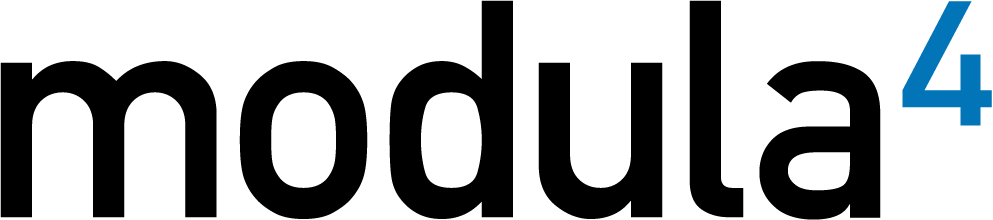We live in a world of multichannel marketing, with . Each channel uses different media types, with video playing an increasingly important role for web and mobile devices.
Most digital asset management (DAM) systems used by marketing departments and other departments were designed for “still” assets, such as photos, graphics, design documents and PDFs. From the DAM’s point of view, these media types have a lot in common. They can be represented by a single thumbnail or preview, and any tags or descriptions used apply to the entire file. And almost no matter how large the file, the bandwidth and processing power don’t become bottlenecks when ingesting or viewing them.
Enter video. To a DAM it’s more than just another media type, it’s a different beast altogether. Now there’s the element of time, so tags are specific to scenes and not necessarily to the entire file. There are a huge variety of file types that potentially need to be transcoded, and many users won’t have the tools to do this on their computer. And file sizes can be enormous, straining storage capacity, bandwidth and processing power.
There are systems dedicated to managing large video files, but these are highly specialized for the needs of broadcast or commercial video production. As a result, they tend to be expensive, difficult to use for most marketing staff and don’t handle non-video media types particularly well.
If you are planning to manage video in your corporate DAM system, keep these things in mind:
- You can never have enough storage, bandwidth or processing power.
- Use a system that lets you add tags within a video, so searches can take you straight to the scene that you’re looking for.
- Unlike still formats, many video formats are proprietary. To properly work with these formats you’ll need to be sure that the transcoding software you use can handle them properly.
- Make sure your system provides low-res streaming previews of the videos. Otherwise the users will need to download the original file to view the contents of the video. This can painful (and network-clogging) when done over a local network (LAN) and virtually impossible over the Internet.
- If you want a system that allows users to retrieve the video in something other than the original format, decide whether you want to have the transcoding done before ingest or after. If you choose before, you will use more storage but the file will start to download immediately. If you choose afterwards, you’ll need less storage but users will have to wait while the file is processed before it’s downloaded, which could take a considerable amount of time for longer videos.