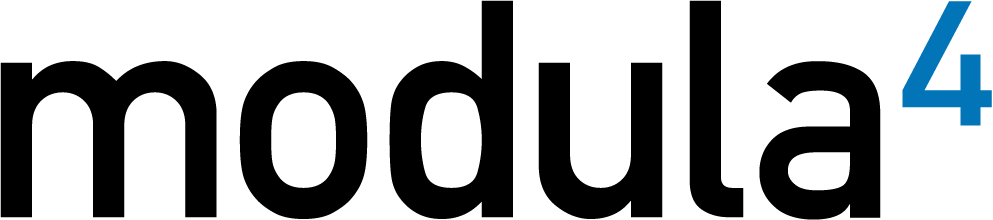At Modula4 we provide technical support to over 100 clients and partners. Many of these organizations have several people contacting us, so we directly provide support to hundreds of people. In doing this for the past 11 years, we’ve learned a lot about the most effective ways to resolve the issues that pop up.
Based on our experience, doing these 5 things before you contact support are the best ways to get the quickest resolution to your tech support issues:
1. Eliminate internal factors
Check first with your local IT staff or help desk to eliminate internal issues that might be causing the problem. When a system isn’t working, the tendency is to go straight to the vendor to report a problem. However, often times the problem is caused by internal issues such as network slowdowns, storage reaching capacity or operating system bugs.
For example, if the system is suddenly slower when transferring files, try to instead copy a file directly between the two locations using the operating system (OS) exclusively. If that is also slow, then it’s likely a problem with the network. It’s much more efficient for your own staff to trouble-shoot internal issues. Also if a vendor needs to spend a lot of time troubleshooting an issue only to discover the cause is internal, they might charge you for their time since fixing problems caused by internal issues is usually not covered by support agreements.
2. Reproduce it
To resolve a problem you need to identify the cause, and the key to finding the cause is reproducing the problem. Write down the steps you’ve taken that makes the problem reappear so they can be reported to the support agent. If the problem can’t be reproduced then it could have been the result of a one-time set of circumstances and won’t cause further issues in the future.
3. Take screen grabs or videos
If you’re dealing with a complex problem that’s hard to explain in writing, then it’s helpful to provide screen grabs that illustrate the problem. This is especially useful when the user interface isn’t behaving as expected. Doing a video capture of your screen when you encounter the problems can also be helpful, especially if the issue reoccurs but you have trouble reproducing the exact steps that causes the problem to appear.
4. Have basic technical information handy
In addition to screen grabs or videos, in order to solve the problem the support agent needs relevant technical information such as the operating system and version of the server, client machine and the version of the software you’re using. So be prepared to have this information ready before contacting support. It’s also important to report any changes that have been made recently, either to the underlying infrastructure (servers, network, storage, desktop OS) or the version of the software you are using.
5. Use the ticketing system
Like most organizations that provide technical support, Modula4 uses a support ticketing system. While some might prefer to pick up a phone and speak with someone to get help, ticketing systems are by far the most efficient way to provide and receive tech support. With a ticketing system, the issue is routed to the agent who is best able to handle the issues based on availability, priority and most importantly, the nature of the issue itself. In some cases, several agents will collaborate on a solution, and screen grabs or other relevant files might be needed, so the ticket acts as a central repository for all the information relating to the issue, And you can use the ticketing system to quickly check on the status of the activity for resolving your issue. And if a similar problem pops up in the future, the ticket serves as a record of what was done in the past, helping to resolve the new issue more quickly.
When technical problems arise, our goal and our clients’ are the same: to resolve them as quickly and completely as possible. By following the steps listed above we’ll be able to better address your technical issues, and this help us to help you.