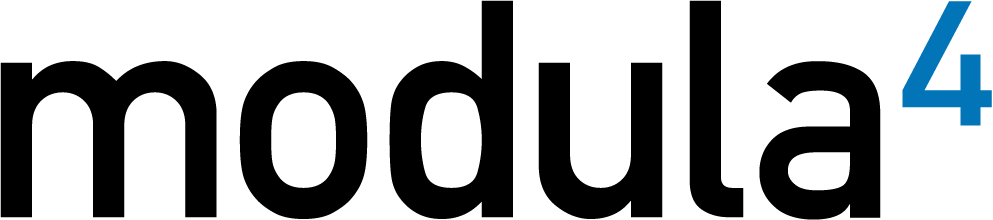Metadata is a term that’s used a lot when discussing digital asset management (DAM) and content management systems, or any system that that manages assets like images, videos and design documents. It can be a deep and complex topic and those new to these systems can quickly get overwhelmed trying to understand exactly what metadata is and how it’s used. So here’s a simple introduction to get you started.
What is Metadata?
Literally speaking, metadata is data about data. In the world of DAM and content management systems, it’s information about the assets managed by these systems. This information describes the asset regarding the content, where it came from, how it was used, how it’s allowed to be used or technical details of the file.
Types of Metadata
In the broadest terms, there are three type of metadata:
Technical: This includes the kind of information that is automatically detected and takes into account the file type, file size, creation date, camera information and geolocation coordinates.
Business: Information that’s assigned to an asset that supports the proper business usage and might include things like SKU number, product line, campaign, regions, partner/client, copyright, usage rights and usage history.
Descriptive: This is information that describes the content of the asset using keywords and captions as well as tags and category assignments that indicate what is depicted in the asset.
How is Metadata Used?
There are three primary funtions that metadata can perform for you:
- Help you find what you’re looking for. When you search, you’re using metadata either as keywords, phrases, categories or filters to get and narrow-down your search results.
- Give you information about what you’ve found: Once you’ve found the asset or assets that you’re looking for, the metadata lets you see the rest of the information associated with them. For example, if you search by a descriptive term then you can also see the usage rights. If you search by a SKU number you can also see where that image might have been previously used.
- Perform automated tasks: Most DAM systems and other databases can perform automated tasks such as sending out alerts when usage rights for an asset are about to expire, automatically archiving older assets or changing access permissions for an asset based on a “release date.” All of these tasks rely on metadata to determine what happens.
This high-level view of metadata can be a useful introduction for those new to the topic and a reference point even for those who have a basic understanding of the subject but seek more clarity. A DAM or content management system is only as useful as the metadata in it. So, understanding the fundamentals of metadata is the key to having a useful, and therefore successful, system.